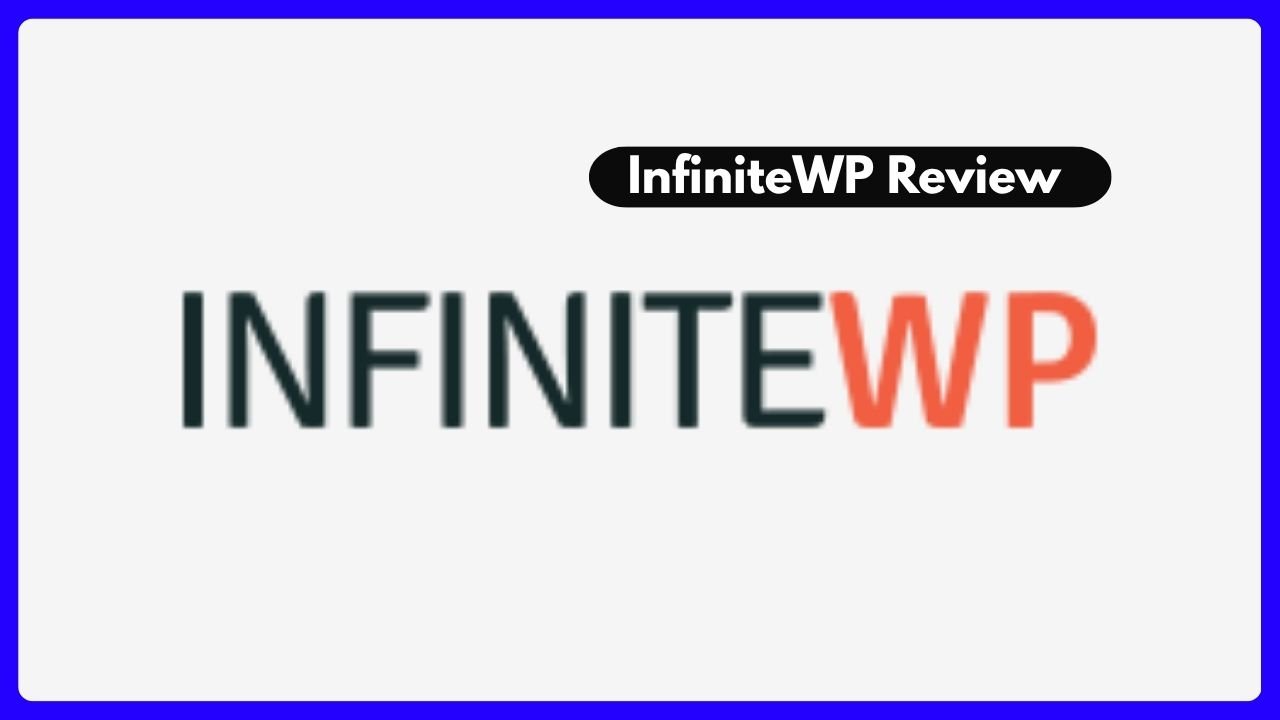Managing multiple WordPress websites is like spinning plates—one wrong move, and things crash. As an agency or developer, your day is already packed with deadlines, client calls, and surprise bugs. The last thing you need is to waste time logging in and out of dozens of WordPress dashboards just to run updates or back up files.
That’s why WordPress management tools exist—to make life easier. But choosing the right one isn’t always easy. In this WP Remote vs InfiniteWP review, I’ll break down the differences between these two powerful tools. I’ve personally used both and helped clients set them up, so you’ll get real insights—not just specs from a product page.
By the end, you’ll know which platform fits your workflow, your clients, and your business growth goals.
Let’s dive in.
Why WordPress Management Tools Are a Must for Agencies
You know the drill. A plugin needs updating. A client site gets hacked. A theme crashes after an update. These issues don’t just interrupt your work—they hurt your reputation if not handled quickly.
Here’s why more agencies are switching to all-in-one WordPress management platforms:
- Save time: No more logging into 20 different WordPress sites.
- Keep everything secure: Regular updates and backups in one place.
- Better support workflows: Tired of digging through emails for a client’s request? Yeah, me too.
- Scalable growth: Agencies can finally focus on growing care plans instead of chasing down issues.
If I had to sum it up in one word: efficiency. Tools like WP Remote and InfiniteWP help you get more done with less stress. You free up mental space for creative work instead of busywork.
WP Remote: Cloud-Based Simplicity That Scales
Let’s start with WP Remote. It’s a cloud-based platform, meaning you don’t need to host anything yourself. Just sign in, connect your sites, and you’re good to go. It feels lightweight, intuitive, and clean.
When I first tried WP Remote, I connected five websites in under 10 minutes. No server setup. No terminal commands. That’s a big win for non-techies or busy developers.
Here’s what stands out:
- Central dashboard: Monitor updates, run backups, and check security alerts in one place.
- Cloud storage: Everything lives off your server, so it doesn’t hog your resources.
- Clean interface: The layout makes sense, even for someone who’s never used it before.
Pros:
- You don’t need to manage your own server.
- Simple interface with a fast learning curve.
- Regular updates and decent support.
Cons:
- No support ticketing system built-in.
- Limited customizations.
- Costs can add up as you scale.
It’s best for agencies that want a set-it-and-forget-it approach. If you value ease over control, WP Remote fits like a glove.
InfiniteWP: Self-Hosted Power for Technical Teams
Now, if you’re someone who likes to tinker and optimize, InfiniteWP might be more your style. It’s a self-hosted solution, which means you install it on your own server. More control, but also more responsibility.
When I first set up InfiniteWP, I appreciated how much power I had. Custom scripts, add-ons, and full database access—this thing is a developer’s playground. But the setup did take time, and I needed to tweak my server settings more than once.
Here’s what makes InfiniteWP stand out:
- Total control: Since it’s hosted on your own server, you control how it runs.
- Lifetime license option: Pay once, use it forever.
- Powerful extensions: Add features like uptime monitoring, staging, and malware scans.
Pros:
- Full data control and security.
- Can handle hundreds of sites with solid performance.
- One-time payment available (great for long-term cost savings).
Cons:
- Steep learning curve for beginners.
- Needs ongoing server maintenance.
- No native support system or white-labeled client communication.
InfiniteWP is great for agencies with in-house tech teams who want a robust, customizable solution that won’t rely on third-party servers.
Similar on the Surface, But Different at the Core
Now, you might think both tools do pretty much the same thing: manage updates, backups, and alerts across many sites. And yes, at first glance, that’s true. But the differences show up in the details.
Let’s break it down in a quick table:
| Feature | WP Remote | InfiniteWP |
|---|---|---|
| Hosting Type | Cloud-based | Self-hosted |
| Setup Difficulty | Beginner-friendly | Advanced setup required |
| Backup Integration | Built-in cloud backups | Local or third-party backup add-ons |
| Update Management | One-click for all sites | Same, but with more config power |
| Support Tickets | ❌ Not available | ❌ Not available |
| White-labelling | Limited | Available via extensions |
| Client Reporting | Basic | Fully customizable with add-ons |
| Pricing Model | Subscription-based | One-time payment + extensions |
| Best For | Simple agency use | Technical teams and developers |
See how both tools aim to solve the same problems but do it differently?
If you run a lean agency with a small team, WP Remote is plug-and-play. But if you’re building a large-scale system where custom workflows and control matter, InfiniteWP gives you more tools.
Client Communication & Reporting: What’s Missing?
Let’s talk about what both platforms don’t offer out of the box—and why it matters.
As agency owners, one of the most time-consuming parts of our job is communicating with clients. Whether it’s support tickets, weekly update emails, or monthly reports, it eats into our schedule.
Unfortunately, neither WP Remote nor InfiniteWP comes with a built-in system for:
- Handling support tickets.
- Centralizing all client communication.
- Time tracking or task assignments.
That means you’ll need to rely on other tools—like HelpScout, Zendesk, or Trello—to fill those gaps. And let’s be honest, switching between platforms ruins productivity.
In fact, one agency I worked with had five separate tools just to manage maintenance clients. Their team was constantly jumping tabs, and clients were frustrated by slow response times.
So, while this WP Remote vs InfiniteWP review focuses on technical features, don’t ignore the human side of your workflow. Tools like Glow and WP Umbrella are stepping up with fully unified dashboards that include ticketing, reporting, and time tracking—all from one place.
Integration and Collaboration: The Hidden Differentiator
When choosing a WordPress management tool, we often obsess over updates and backups. But integration—how well a platform plays with your other tools—is where the real magic happens.
Imagine your team uses Slack, Google Drive, and Trello daily. Wouldn’t it be a dream if your WordPress tool connected seamlessly with those? Sadly, both WP Remote and InfiniteWP lag behind in deep integration options.
WP Remote has limited integrations out-of-the-box. You’ll find some basic webhook support, but that’s about it. InfiniteWP, with its plugin-based architecture, allows more freedom—if you’re willing to dive into custom setups. However, it still doesn’t rival modern SaaS platforms that come with Zapier support or API-rich extensions.
Team collaboration is also lacking. Neither tool offers:
- User role management that’s agency-friendly
- Team-based access controls
- Internal notes or shared task lists
If collaboration is essential to your workflow, especially for larger teams or remote agencies, this is a major gap. You’ll need to bolt on external systems to fill the void—or consider alternatives like Glow, which combines management, reporting, and support under one roof.
Whitelabelling and Client Experience
Whitelabelling is one of those features you don’t think about until your first high-end client says, “Can you remove that third-party branding?”
Here’s the deal:
- WP Remote offers very limited whitelabeling.
- InfiniteWP, on the other hand, shines here. With add-ons, you can completely rebrand the dashboard, reports, and emails.
For agencies offering maintenance plans to other businesses—or even reselling services—InfiniteWP wins hands-down. The ability to make it feel like “your own product” gives you a level of professionalism that sets you apart.
I’ve seen agencies charge 5x more just because their tools looked like they were built in-house. That perception of quality goes a long way in building trust.
So, if client-facing branding matters to you, factor whitelabelling into your decision.
Pricing: What’s the Real Cost?
Let’s talk dollars. Because no matter how great a tool is, it needs to fit your budget—especially as your agency scales.
Here’s a simplified breakdown:
| Platform | Starting Price | Pricing Model | Cost Over Time (20 Sites) |
|---|---|---|---|
| WP Remote | $29/mo | Subscription (SaaS) | ~$348/year |
| InfiniteWP | $147 one-time | Self-hosted + Add-ons | ~$200-$300 one-time + hosting |
WP Remote offers a flexible, monthly model that includes hosting and updates. That’s great for agencies who want predictable costs and no maintenance overhead. But as your site count grows, so does the monthly fee.
InfiniteWP is more budget-friendly long term. You pay once (plus optional add-ons), and you host it yourself. But you’ll need to factor in your server costs, updates, and technical upkeep.
If you want to “set it and forget it,” WP Remote is easier to manage. If you’re thinking long term and don’t mind getting your hands dirty, InfiniteWP gives you more value for less money.
The Final Verdict: WP Remote or InfiniteWP?
So here’s the million-dollar question: Which tool should you choose?
There’s no one-size-fits-all answer. Your decision should reflect your team’s needs, skill level, and growth goals. But here’s a simple way to decide:
Choose WP Remote if:
- You want a quick, clean setup.
- You prefer cloud hosting and don’t want to manage servers.
- Your agency is small to medium and prefers monthly billing.
- You value simplicity over deep customization.
Choose InfiniteWP if:
- You’re tech-savvy and want full control.
- You need advanced customization and integrations.
- You want a one-time payment model.
- You require strong whitelabelling and branding options.
To summarize, think of WP Remote as the friendly assistant who takes care of tasks for you. Think of InfiniteWP as the powerful engine you build and tune yourself. Each has its strengths—it’s just a matter of what fits your workflow.
Real-World Insights: What Other Agencies Are Saying
I’ve worked with a dozen agencies that use both WP Remote and InfiniteWP. Here’s what I hear most often:
🟢 “WP Remote just works. We don’t think about it, and that’s perfect.”
🔵 “InfiniteWP took longer to set up, but now it saves us thousands in licensing fees.”
🟡 “We wish either platform handled client tickets. That’s still a gap.”
A growing number of agencies are also exploring newer platforms like Glow, which combine the power of maintenance, ticketing, reporting, and client communication. If you’re looking to simplify your stack even more, it’s worth checking out.
Frequently Asked Questions (FAQs)
1. Can I use WP Remote or InfiniteWP for free?
WP Remote offers a free trial but not a free plan. InfiniteWP has a free core version, but you’ll need paid add-ons for advanced features.
2. Is InfiniteWP secure if it’s self-hosted?
Yes—but only if you keep your server and software updated. You’re responsible for your own security.
3. Does WP Remote offer white-label reports?
It offers basic reporting, but true white-labelling is limited compared to InfiniteWP.
4. Can I migrate from one platform to another?
Yes, but there’s no direct migration tool. You’ll need to disconnect and reconnect your sites manually.
5. Which tool is better for managing client support requests?
Neither platform includes native support ticket systems. You’ll need to use third-party tools or switch to an all-in-one option like Glow.
6. Do both platforms support staging environments?
InfiniteWP supports staging with an add-on. WP Remote doesn’t offer native staging features.
7. Which platform is more beginner-friendly?
WP Remote, hands down. It’s designed for ease of use without any server setup.
8. Are there alternatives to WP Remote and InfiniteWP?
Yes. Tools like Glow, WP Umbrella, and ManageWP offer different features and pricing models worth exploring.
Final Thoughts
In this WP Remote vs InfiniteWP review, we’ve explored the key differences, pros, and trade-offs of both platforms. It really comes down to how you like to work—and what your agency needs most right now.
If simplicity and speed matter, go with WP Remote. If you need power and flexibility, choose InfiniteWP.
Whichever you pick, don’t forget that the right WordPress management tool isn’t just about updates and backups. It’s about freeing up your time, improving your team’s workflow, and giving your clients a service that feels premium and reliable.