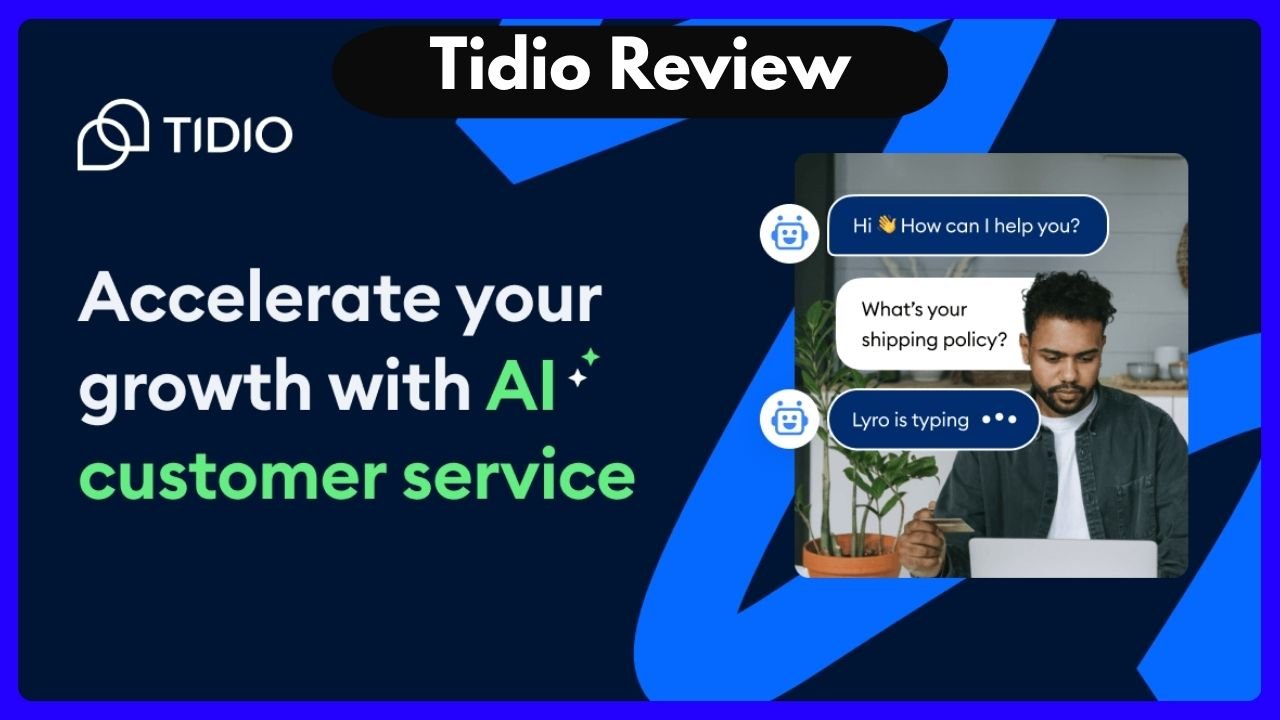In today’s world, instant communication isn’t just a luxury—it’s an expectation. Whether we’re ordering food, booking flights, or troubleshooting a tech hiccup, we all want quick and personalized answers. And that’s where live chat software becomes the hero.
Businesses now rely on platforms like Tidio and LiveChat to connect with customers in real time, provide instant support, and build strong relationships. But with so many tools out there, which one is right for you? This is where the LiveChat: Tidio review comes into play.
We’re diving deep into both platforms—not with dry comparisons—but with relatable insights, friendly advice, and all the details you need to make an informed decision. Ready to find your perfect match in the world of customer chat? Let’s get started.
What Really Matters in Live Chat Software?
Let’s be honest. A flashy interface or a thousand features don’t matter if your customers leave confused or frustrated. The best live chat tools are the ones that make conversations simple, fast, and meaningful—for both users and agents.
Whether you’re a growing startup or a full-blown e-commerce brand, here’s what you really need in a live chat platform:
- A customizable chat widget
- Responsive and intuitive UI
- Handy tools like canned responses and chat history
- Seamless integration with your favorite apps
- A pricing structure that doesn’t make your accountant faint
Now let’s unpack how Tidio and LiveChat stack up in these areas—and why this LiveChat: Tidio review might be your deciding factor.
Custom Chat Widgets: First Impressions Matter
The moment a visitor lands on your website, the little chat bubble in the corner becomes your first impression. If it looks clunky or out of place, chances are they won’t click it. Both Tidio and LiveChat understand this and deliver beautiful, customizable widgets.
Tidio offers vibrant design flexibility—you can change colors, position, avatars, even auto-greetings. Its widget is lightweight, loads fast, and includes powerful tools like:
- Live typing preview (see what the user’s typing in real time!)
- Pre-chat surveys
- Offline messaging
- A visitor list that shows who’s online and where they’re from
LiveChat, on the other hand, takes a more refined, business-like approach. Its widget fits seamlessly into websites and includes:
- File sharing
- Inactivity messages
- Canned responses
- Message sneak-peeks
Tidio feels a bit more fun and flexible, while LiveChat leans into professionalism and structure. It depends on your brand vibe—but for most small businesses, Tidio’s widget is a winner in terms of customization and warmth.
Keeping the Conversation Flowing: Chat History & Responses
Imagine this—you’re talking to a customer, solving their issue, and the next day they return with a follow-up. Without chat history, you’d have to ask them to explain everything again. No one wants that.
Tidio and LiveChat both let you store and access previous chats easily.
| Feature | Tidio | LiveChat |
|---|---|---|
| Chat History | Unlimited (Paid Plans) | 60 Days (Starter) |
| Canned Responses | Yes | Yes |
| Message Previews | Yes (Live Typing) | Yes (Sneak Peek) |
Canned responses are a blessing for busy agents. You can set up answers to FAQs and shoot them out with a click. Both platforms offer this, but LiveChat’s implementation is a bit snappier with hotkeys and a better UI.
Still, Tidio wins with its AI-assisted suggestions, automatically offering the best canned response based on the customer’s message. It’s like your agent suddenly got a memory boost!
Support Systems: Ticketing, Co-Browsing, and Collaboration
A live chat tool is great—but what happens when your support conversation turns into a multi-step issue? That’s where ticketing systems come in.
Surprisingly, Tidio goes above and beyond here. It turns chats into tickets, assigns them to specific agents, and allows your team to track resolution progress. It’s like Zendesk-lite, baked into your chat.
LiveChat, while excellent in many ways, doesn’t prioritize tickets as much. It focuses more on routing, real-time chats, and integrating with other helpdesk software.
Now here’s a cool feature—Co-browsing.
Ever tried to explain how to find a setting on a website over chat? It’s like giving driving directions to someone blindfolded. With co-browsing, you can literally see what the user sees—and guide them with your cursor.
Both platforms offer this, though LiveChat’s version is more stable and supports screen sharing.
So if your customer service often involves guiding users through visual steps, LiveChat takes the edge.
AI-Powered Superpowers: Let the Bots Work for You
If you’ve ever dreamt of a robot sidekick that handles basic questions for you—Tidio might be your dream come true.
Its AI chatbot handles common queries, assigns chats based on smart routing rules, and even gathers customer details before passing them to a human. That means less time on repetitive questions and more time solving real problems.
LiveChat also offers AI tools, but its focus is more on chatbot-building via integrations, like with ChatBot.com. It’s powerful, but not as native or streamlined as Tidio’s setup.
Bottom line? If you’re just starting and need built-in automation, Tidio gives you more for less.
Ease of Use: Learning Curve & Interface Vibes
Nobody wants to spend hours learning how to chat with customers. Thankfully, both tools are user-friendly, but they each have their unique flavors.
Tidio feels intuitive and fun. It’s clearly built with small teams in mind—drag-and-drop chatbot builder, clear menu navigation, and even gamified performance stats.
LiveChat, while a bit more polished, can feel overwhelming at first. There are more menus, more integrations, and more setup steps. It’s perfect for larger support teams but might feel overkill for a solopreneur.
If we’re talking pure simplicity and speed of setup, Tidio takes the win again. You can be up and running in 10 minutes—no tech degree required.
Mobile Matters: Support On The Go
It’s 2025. Your team should not be tied to their desks. Mobile apps are non-negotiable.
Both Tidio and LiveChat have mobile apps for iOS and Android. They let you:
- Receive push notifications
- Continue chats on the go
- See visitor history and responses
- Assign tickets or transfer chats
However, LiveChat’s app has a smoother interface and slightly faster sync, making it better suited for teams juggling dozens of active chats daily.
If you’re often mobile or managing a support team remotely, LiveChat’s mobile app might become your new best friend.
Pricing Face-Off: What Do You Really Get for Your Money?
Money talks—and pricing tiers matter. Let’s be real—every dollar counts when you’re running a business.
Tidio offers four main plans:
- Free Plan: 50 conversations/month, unlimited agents
- Starter – $29/mo: Adds analytics, live visitor list
- Growth – $59/mo: Access to canned replies, automation
- Tidio+ – From $499/mo: For big teams, with premium support
LiveChat has a 14-day free trial but no free version. Its pricing looks like this:
- Starter – $20/mo: One agent, 60-day history
- Team – $41/mo: Unlimited agents, chat routing
- Business – $59/mo: Scheduler, more reports
- Enterprise – Custom pricing: SSO, onboarding, training
Here’s a quick comparison table:
| Plan | Tidio | LiveChat |
|---|---|---|
| Free Plan | ✅ Yes (50 conversations) | ❌ No (14-day trial only) |
| Cheapest Paid | $29/month | $20/month |
| Unlimited Chats | ❌ Only in higher tiers | ✅ Team & up |
| Best for Startups | ✅ Built-in automation | ❌ Limited starter tools |
Comparing the Pricing: Which One Gives You More Value?
When it comes to choosing a live chat platform, money talks—loudly. If you’re running a startup, bootstrapped project, or even a mid-size business, pricing can be a deal-breaker. Let’s break down what each platform offers, what you get for your buck, and how flexible their models are.
Tidio gets a lot of love for its freemium plan—a godsend for small businesses. You get unlimited agents but only 50 conversations a month. That’s enough to test the waters, especially if you’re just getting started. The Starter plan starts at $29/month and unlocks essentials like analytics and live visitor info. The real magic happens with the Growth plan ($59/month), where features like canned responses and live typing are enabled. Tidio+ is the power-packed version, starting at $499/month and is tailored for large teams.
On the flip side, LiveChat doesn’t offer a free plan, but they do have a 14-day free trial, so you can take it for a test drive. Their Starter plan ($20/month per agent) offers basic features but skips on canned responses or chat transfers—arguably key functions for a live chat tool. As you level up, the Team ($41/month) and Business ($59/month) plans bring in unlimited chat history, advanced reporting, and automation tools.
| Plan | Tidio | LiveChat |
|---|---|---|
| Free | Yes (50 conversations/month) | No |
| Entry Plan | $29/month | $20/month (1 agent) |
| Advanced Plan | $59/month | $41/month |
| Enterprise | $499+/month | Custom pricing |
Verdict? If you’re on a budget and want more seats than limits, Tidio gives you more flexibility. But if you’re all-in on live chat with a growing team that needs detailed analytics and support automation, LiveChat might give more value over time.
Ease of Use: A Smooth Sail or a Bumpy Ride?
No one wants to feel like they need a PhD to use customer support software. Let’s talk about user experience—what it feels like to actually use these platforms daily, both from an agent’s and customer’s perspective.
Tidio’s interface is clean and intuitive. Even if you’re not tech-savvy, you’ll find your way around quickly. It has a modern dashboard, drag-and-drop chatbot builder, and a unified inbox that keeps conversations organized. Plus, setup takes minutes. Add the widget to your site, and you’re up and running.
LiveChat is no slouch either. Its dashboard is a little more corporate but polished and professional. It gives agents the tools they need without clutter. The real-time visitor tracking is a gem—you can see who’s browsing, where they’re from, and jump in with a proactive message.
Both tools offer mobile apps so you can chat on the go. Whether you’re at your desk or in line for coffee, you won’t miss a message. Push notifications and offline modes are baked in, so you’re always connected.
From setup to daily operations, both platforms make it easy. But if you’re looking for speed and simplicity, Tidio feels lighter. If you need depth and control, LiveChat delivers.
Integration Capabilities: Do They Play Nice With Others?
Modern businesses run on ecosystems—your CRM, your eCommerce platform, your email marketing tool—they all need to talk to each other. So, how well do Tidio and LiveChat integrate with your existing stack?
Tidio integrates with popular tools like Shopify, Wix, WordPress, and BigCommerce. It also connects with Messenger, Instagram, and email, making it a solid omnichannel tool. Plus, it has built-in email marketing tools. You can create drip campaigns and automate follow-ups directly within the dashboard—one less tool to manage.
LiveChat also supports deep integrations. Think Salesforce, Mailchimp, Google Analytics, Slack, Stripe, and more. It has a massive marketplace of apps you can plug in. What stands out is how it uses routing and automation alongside these tools—ideal for big teams and complex workflows.
So, if you need basic marketing + live chat from one place, Tidio simplifies that. If you want enterprise-level syncing and control across departments, LiveChat is your powerhouse.
Pros and Cons At a Glance
Let’s break down the key takeaways to help you make that final call.
Tidio Pros
- Free forever plan
- Built-in email marketing and chatbots
- Clean, user-friendly UI
- Affordable for small businesses
- Shopify and Messenger integration
Tidio Cons
- Conversation limits on the free plan
- Some features like canned responses locked behind higher plans
LiveChat Pros
- Rich analytics and reporting
- Advanced routing and automation
- Unlimited chat history from mid-tier plans
- Enterprise support and onboarding
- Excellent third-party integrations
LiveChat Cons
- No free plan
- Entry plan lacks basic features like canned responses
- Cost grows quickly as you add agents
Final Thoughts: Which One Should You Choose?
If you’re still on the fence about the LiveChat: Tidio review, think of it like this:
Are you a lean, growing business that values simplicity, automation, and multi-channel communication at a lower cost? Tidio might just be your ideal sidekick.
Or are you a scaling team needing analytics, advanced support routing, and enterprise-grade solutions? LiveChat could be your perfect partner.
And hey—don’t forget about alternatives like Chatway, which gives you some LiveChat features like file sharing and chat transfers for free. Or Chaty, with its 20+ social integrations and easy plug-and-play design.
FAQs on LiveChat: Tidio Review
1. Which is more affordable, Tidio or LiveChat?
Tidio offers a free plan and lower starting prices, while LiveChat starts with a paid trial. Tidio is better for startups or budget-conscious teams.
2. Can I use both tools with Shopify?
Yes, both Tidio and LiveChat offer seamless integration with Shopify and other eCommerce platforms.
3. Do both tools have mobile apps?
Absolutely. Both Tidio and LiveChat support iOS and Android apps so agents can support customers on the go.
4. Which platform has better automation?
LiveChat excels at routing and team automation. Tidio shines with chatbot workflows and automatic email campaigns.
5. Is it easy to set up Tidio or LiveChat?
Yes. Both are beginner-friendly, but Tidio has a slightly shorter learning curve for non-tech users.
6. Can I send files in both Tidio and LiveChat?
Yes, but LiveChat’s basic plan lacks file-sharing. You’ll need a higher tier or use Tidio’s premium features.
7. Is there an AI chatbot in both tools?
Yes. Both offer AI-powered chatbot features to handle FAQs, generate leads, and respond instantly.
8. What makes Chatway a good alternative?
It offers features like file sharing, unlimited agents, and multilingual support—even in its free version.